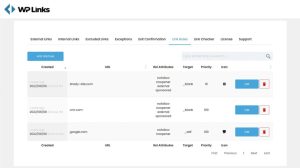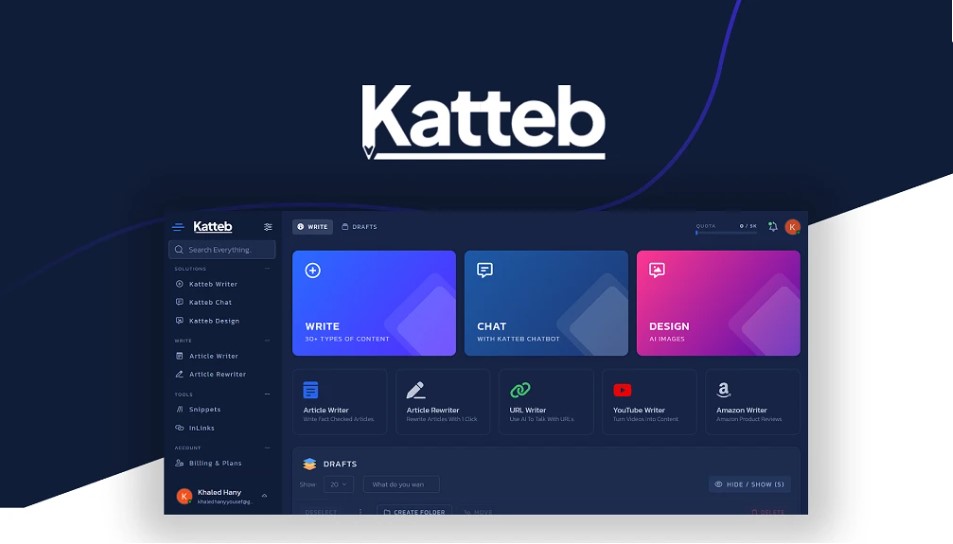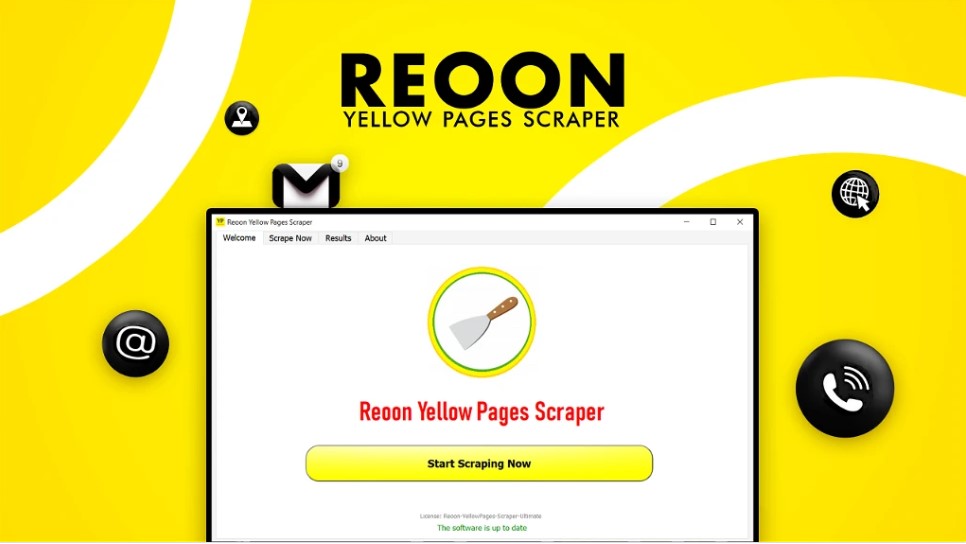What is WP Links?
WP Links is a powerful WordPress plugin designed to help you fully manage and optimize every link on your website. Whether you’re handling internal or external links, WP Links ensures that you maximize your SEO performance by giving you complete control over settings like follow/nofollow attributes, target options, and more. Fine-tune your links for better search engine ranking and user experience, while maintaining consistency and avoiding SEO penalties. In this WP Links review, you will know everything you need to know about it.
Key Features of WP Links:
1. Full Link Control
WP Links provides total control over how links behave on your site. You can easily set rules for internal and external links, such as whether they should open in a new tab or carry attributes like nofollow. This helps optimize both user experience and SEO impact.
2. Nofollow and Follow Management
The plugin allows you to assign either the nofollow or follow attribute to specific links or all external links. This is critical for SEO, as it helps search engines determine which links to crawl and index, allowing you to control the flow of “SEO juice.”
3. Target Rules for External Links
Ensure that external links always open in a new tab or window, enhancing user engagement and keeping visitors on your site for longer. This feature ensures a smooth browsing experience while maintaining SEO best practices.
4. Customizable Link Icons
Add icons next to links to signify whether they are external or internal. This enhances the visual appeal and user understanding of link behavior, making it easier for visitors to navigate your site.
5. Global Settings for Links
WP Links gives you the option to globally manage all links from a single dashboard. Apply your preferred settings site-wide, ensuring consistent behavior across all pages without the need for manual updates to each link.
6. Automatic Link Scanning and Health Check
The plugin regularly scans your site’s links to check for broken or invalid links. This feature helps keep your website healthy and user-friendly, preventing SEO penalties for dead links.
7. Compliance Tools
WP Links also includes options to ensure GDPR and other legal compliance by adding required disclaimers or settings to certain links. This is essential for maintaining the trust of your users and staying within legal boundaries.
8. CSS Customization
Easily style links to match your website’s design by applying custom CSS rules. This level of customization allows for complete control over how links appear, ensuring they align with your brand and site aesthetics.
9. Bulk Link Editing
WP Links allows you to modify or update multiple links at once. This feature saves you time when dealing with large websites or when implementing new SEO strategies across many links.
WP Links Lifetime Deal – Core Features [$49]
- Lifetime access to WP Links
- Unlimited sites license
- 15,000 full site scan credits
- All current & future plugin features + support
- SaaS based link scanner
- Centralized dashboard for controlling sites & licenses
- White-label feature
- Complete plugin rebranding (no code editing needed)
WP Links Best for:
- Marketers
- Marketing agencies
- Small businesses
Pros and Cons of WP Links:
*Pros*
- Complete Link Control WP Links offers extensive options for managing both internal and external links, making it easy to adjust settings like nofollow, target attributes, and more. This flexibility is ideal for improving SEO and user experience.
- SEO Optimization With options to assign nofollow or follow attributes, WP Links allows you to effectively manage the flow of SEO juice across your site. This control helps prevent link dilution and maximizes your search engine rankings.
- User-Friendly Interface The plugin has a simple, intuitive dashboard that makes link management accessible, even for beginners. All settings are centralized, saving time and effort when applying changes across multiple links or pages.
- Improved User Experience By enabling external links to open in a new tab and adding customizable icons, WP Links enhances user navigation. Visitors can explore your content without losing their place on your website, reducing bounce rates.
- Time-Saving Bulk Editing The bulk link editing feature lets you update multiple links simultaneously. This is a huge time-saver for large websites, especially when updating SEO strategies or fixing broken links site-wide.
- Broken Link Monitoring Regular scanning and checking for broken links ensure that your website remains functional and SEO-friendly. Fixing broken links is crucial for maintaining user trust and avoiding SEO penalties from search engines.
- GDPR and Legal Compliance WP Links includes compliance tools, allowing you to add necessary disclaimers and settings to links, making it easier to adhere to GDPR and other legal regulations, which is a must for businesses.
- Customization with CSS For those who like to fine-tune the design, WP Links allows you to apply custom CSS rules to links, giving you full control over how they look. This is a great option for aligning the plugin with your brand’s visual identity.
*Cons*
- Limited Free Version While WP Links offers a free version, it lacks many advanced features, such as link health checks and bulk editing. To unlock the full potential of the plugin, users need to purchase the premium version.
- Learning Curve for Advanced Features Although the basic features are easy to use, some advanced settings may require a bit of a learning curve for users who are not familiar with SEO or web development practices. This might be overwhelming for beginners who are looking for plug-and-play solutions.
- Plugin Compatibility WP Links may have compatibility issues with certain themes or other WordPress plugins, potentially causing minor glitches or conflicts. Users may need to test the plugin in their environment to ensure smooth operation.
- Potential for Over-Optimization If not used properly, WP Links can lead to over-optimization, especially with the heavy use of nofollow tags. This could result in an unnatural linking profile, which could negatively affect SEO.
- Customization Requires Some CSS Knowledge While the plugin allows for CSS customizations, users who don’t have basic CSS knowledge might find it difficult to fully take advantage of this feature. This could limit the customization potential for those unfamiliar with coding.
Summary:
WP Links is a powerful WordPress plugin designed to help you manage and optimize all the links on your website. It offers full control over attributes like nofollow, link targets, and more, ensuring maximum SEO benefits and improved user experience. Key features include broken link monitoring, bulk editing, customizable link icons, and compliance tools. While it offers extensive control and SEO optimization, the premium features are more robust, and some advanced options may require a learning curve for beginners.
Get WP Links an affordable price!
Explore Our Pages: AppSumo Deals, WP Themes, WP Plugins