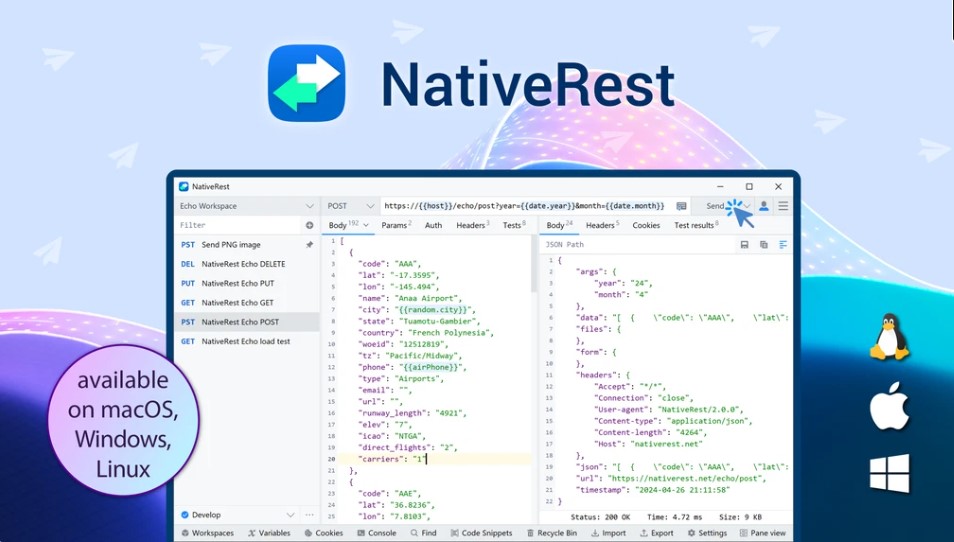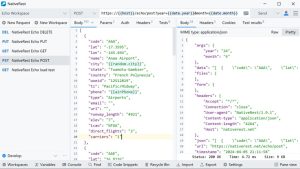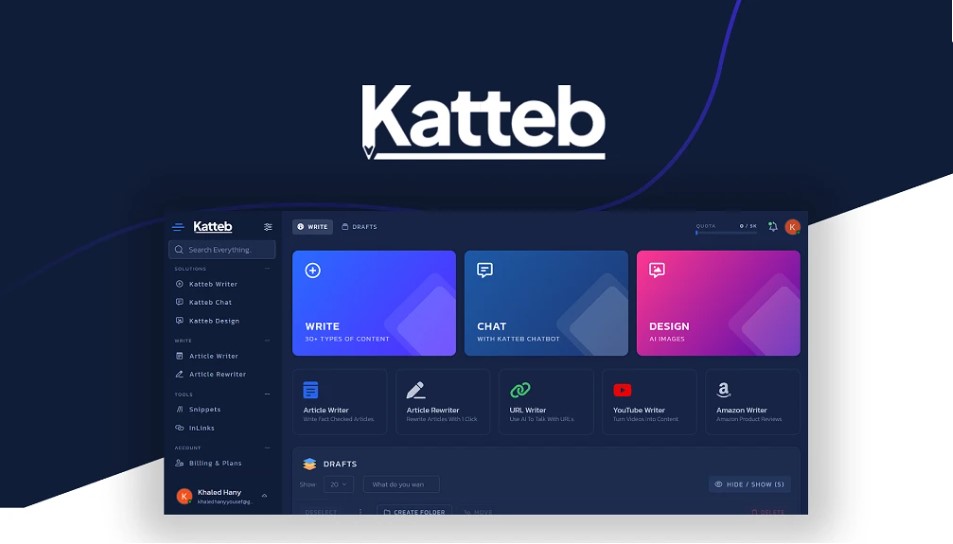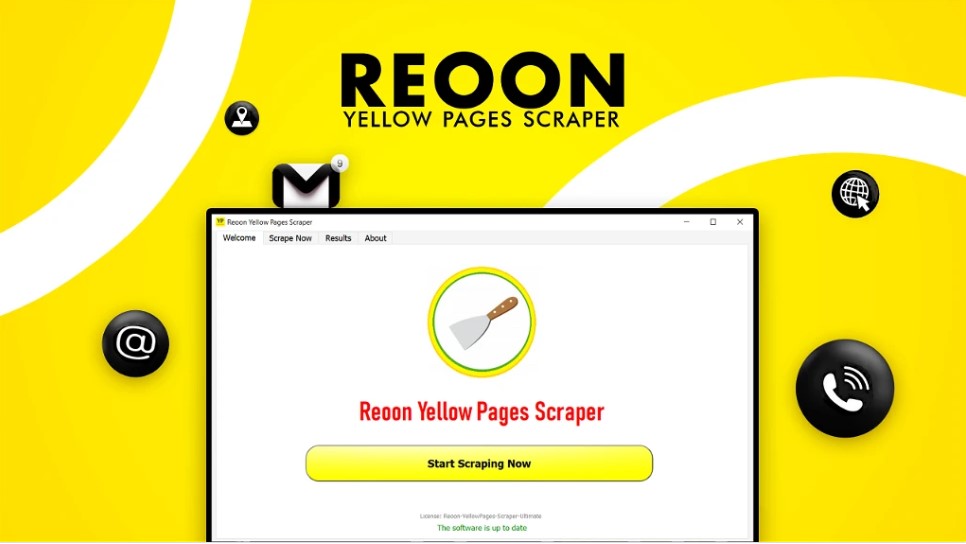What is NativeRest?
NativeRest is an adaptable API client made to help developers easily design, test, and debug APIs. This lightweight utility offers a simplified interface for handling API requests and responses and is compatible with Windows, macOS, and Linux. It features essential functionalities such as sending various types of HTTP requests, inspecting response data, and debugging API interactions. NativeRest aims to simplify API development processes with its fast performance and cross-platform support, making it an ideal choice for developers looking for an effective API client without the overhead of more complex tools. In this NativeRest review, you will know everything you need to know about it.
Key Features of NativeRest:
1. Cross-Platform Compatibility
- Available for Windows, macOS, and Linux.
- Provides a consistent experience across different operating systems, ensuring that developers can use the tool regardless of their preferred platform.
2. Fast and Lightweight
- Optimized for performance with a minimal footprint.
- Offers quick startup times and smooth operation without consuming excessive system resources, making it suitable for all development environments.
3. Comprehensive API Request Support
- Allows for sending a variety of HTTP requests, including GET, POST, PUT, DELETE, and more.
- Enables developers to test and interact with APIs using the full range of HTTP methods, accommodating different types of API interactions.
4. Customizable Request Headers and Parameters
- Supports adding and modifying request headers, query parameters, and request bodies.
- Provides flexibility to customize requests according to API specifications and testing requirements.
5. Response Inspection and Debugging
- Displays detailed response data, including status codes, headers, and body content.
- Facilitates debugging by allowing developers to closely examine API responses and diagnose issues in their API interactions.
6. Request History and Management
- Keeps a history of sent requests and responses.
- Allows developers to easily revisit previous API interactions, compare responses, and streamline testing processes.
7. Environment Variables
- Supports the use of environment variables for managing API endpoints and credentials.
- Simplifies configuration management by allowing the use of variables, which can be adjusted without modifying individual requests.
8. User-Friendly Interface
- Offers an intuitive and clean interface for ease of use.
- Reduces the learning curve and improves efficiency by providing a straightforward environment for API testing and debugging.
9. Advanced Request Features
- Includes capabilities for handling authentication (e.g., OAuth, Basic Auth) and encoding types (e.g., JSON, XML).
- Supports a wide range of API requirements and ensures compatibility with various authentication and data formats.
10. Integrated Testing Tools
- Provides built-in tools for automated testing and validation of API responses.
- Allows developers to streamline the development and testing process by enabling them to put up tests and check APIs right within the tool.
NativeRest Lifetime Deal – Core Features [$19]
- Lifetime deal to NativeRest
- Native REST Client
- Manage multiple environments
- Generating code snippets
- Custom HTTP methods
- Import and export data
- Multilingual user interface
- Simple testing
- Light and dark themes
- Working in offline mode
- Full-featured portable version
NativeRest Best for:
- Developers
- Freelancers
- QA
Pros and Cons of NativeRest:
*Pros*
1. Cross-Platform Compatibility
- Available on Windows, macOS, and Linux.
- Ensures that developers on any major operating system can use the tool, providing a consistent experience across different environments.
2. Fast and Lightweight
- Optimized for performance with minimal system resource usage.
- Provides a quick and responsive user experience, suitable for development environments with varying levels of resources.
3. Comprehensive API Request Support
- Supports various HTTP methods and request types.
- Allows developers to interact with APIs in a versatile manner, accommodating different testing and development needs.
4. Customizable Request Headers and Parameters
- Enables customization of headers, query parameters, and request bodies.
- Offers flexibility in API testing and interaction, ensuring compatibility with a wide range of API requirements.
5. Detailed Response Inspection
- Provides in-depth information about API responses, including status codes and body content.
- Facilitates effective debugging and analysis by allowing developers to closely examine API interactions.
6. Request History Management
- Maintains a history of requests and responses.
- Simplifies the process of revisiting and comparing past interactions, improving workflow efficiency.
7. User-Friendly Interface
- Features an intuitive and easy-to-navigate interface.
- Reduces the learning curve and improves usability, making it accessible even to those new to API testing tools.
8. Environment Variable Support
- Allows the use of environment variables for managing configurations.
- Streamlines the management of API endpoints and credentials, making it easier to handle different environments and settings.
*Cons*
1. Limited Advanced Features
- May lack some advanced features found in more comprehensive API tools.
- Developers requiring highly specialized or advanced functionality might find the tool lacking in certain areas.
2. Learning Curve for New Users
- While user-friendly, new users may still face a learning curve.
- Getting accustomed to the tool’s features and functionalities might take some time for those new to API clients.
3. Potential for Missing Integrations
- Limited integration with third-party tools or services.
- May require additional steps or manual workarounds to integrate with other software used in the development workflow.
4. No Mobile or Web Version
- Desktop-only application with no mobile or web-based version.
- Limits accessibility to only desktop environments, which may be inconvenient for users who prefer mobile or web-based tools.
5. Basic UI Customization
- Limited options for customizing the user interface.
- Users looking for extensive customization may find the interface options restrictive.
Summary:
NativeRest is an adaptable API client made to help developers easily design, test, and debug APIs. This lightweight utility offers a simplified interface for handling API requests and responses and is compatible with Windows, macOS, and Linux. It supports a range of HTTP methods, customizable request headers and parameters, and detailed response inspection. With features like request history management and environment variable support, it offers a fast and user-friendly experience.
Get NativeRest an affordable price!
Explore Our Pages: AppSumo Deals, WP Themes, WP Plugins